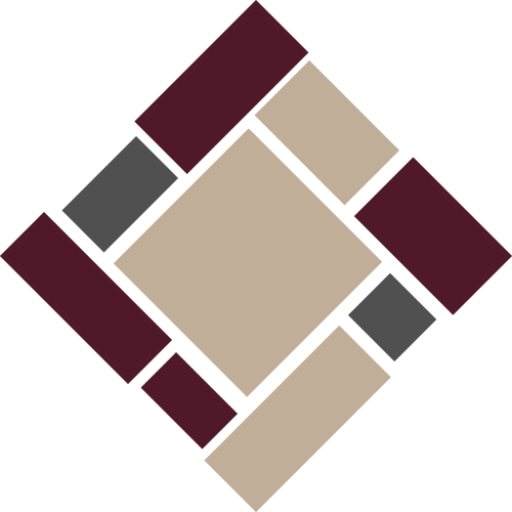Installing wireless floor sensors is easy and effective for home safety. First, gather necessary tools like a drill and adhesive strips. Check the manufacturer's instructions for specific details. Next, choose ideal sensor locations, clear the area of obstacles, and verify the floor is clean. Attach the sensors using the provided adhesive or screws, making sure they're level. After installation, test each sensor's connection and calibration according to the instructions. Simulate movement to confirm they detect accurately. Follow these steps, and you'll secure your home efficiently. There's even more you can explore about installation tips and best practices.
Understanding Wireless Floor Sensors
When you think about enhancing your home's safety and comfort, understanding wireless floor sensors is crucial. These innovative devices utilize advanced sensor technology to detect movement or changes in pressure on the floor, making them an excellent addition to any safety system. They're designed to alert you to potential hazards, guaranteeing you can respond quickly to any incidents that may occur.
Wireless floor sensors offer several installation benefits. First, their wireless nature means you won't have to deal with complicated wiring or extensive renovations. You can place them in strategic locations around your home, such as entryways, hallways, or areas prone to slips and falls. This flexibility allows you to create a customized safety network that fits your specific needs.
Another advantage is their ease of integration with existing home security systems. Many models can connect seamlessly to smart home devices, sending alerts directly to your phone or security panel. This connectivity guarantees you're always informed about potential risks, whether you're at home or away.
Moreover, these sensors can enhance your home's comfort by providing real-time feedback on your environment. For instance, if someone enters your home while you're away, you'll receive instant notifications, allowing you to take appropriate action.
Required Tools and Materials
Before you start installing wireless floor sensors, it's important to gather the right tools and materials. Having everything on hand will not only streamline the process but also guarantee safety throughout the installation.
First, identify the sensor types you'll be using. Different sensors may require specific tools, so check the manufacturer's instructions for any unique requirements. Generally, you'll need a drill or screwdriver, depending on whether you're mounting the sensors or just placing them on the floor. A level can help guarantee that your sensors are installed correctly, while a measuring tape will assist in placing them at the right distances.
Next, gather materials like adhesive strips or mounting brackets, which are often included with the sensor kits. You might also need a utility knife for trimming excess materials. If your sensors require batteries, have those ready as well. Safety goggles and gloves are recommended to protect yourself while working.
Lastly, consider a smart device or computer for setting up and calibrating your sensors post-installation. Some models may need software or an app for ideal configuration.
Preparing Your Space
To guarantee a smooth installation process for your wireless floor sensors, it's important to prepare your space effectively. Start by evaluating the areas where you plan to place the sensors. Remember, proper sensor placement is essential for ideal performance. You'll want to identify locations that are prone to temperature changes or where moisture levels may fluctuate, as these are often the most significant spots for monitoring.
Next, check your flooring type to confirm floor compatibility with the sensors. Wireless floor sensors may work differently on hardwood, tile, or carpet, so it's crucial to consult the manufacturer's guidelines. If you have a combination of flooring types, take note of how each type might affect sensor function.
Once you've determined desired locations and flooring compatibility, clear the area of furniture and any obstacles. This not only makes installation easier but also guarantees that the sensors can effectively monitor the intended space without interference. Make sure to clean the floor as well, as dirt or debris can affect the sensor's adhesive or placement.
Lastly, consider the power source and signal range for your wireless sensors. Confirm that the areas you've chosen for installation are within range of the receiver unit, as this will ensure reliable operation. By taking the time to prepare your space thoroughly, you'll set yourself up for a successful installation and enhance the safety of your environment.
Step-by-Step Installation Process
Installing wireless floor sensors can be straightforward if you follow a clear step-by-step process. First, you'll want to determine the best sensor placement. Identify areas where you expect potential hazards, like near doorways, stairs, or high-traffic zones. Make certain these locations are within range of your wireless connectivity to guarantee effective communication with your monitoring system.
Next, prepare the surface where you'll install the sensors. Clean and dry the area to allow for a secure attachment. If the sensors come with adhesive backing, simply peel it off and press it firmly into place. If your sensors require screws or additional mounting hardware, use a drill to secure them properly.
After installation, double-check that all sensors are level and firmly attached. This is vital for accurate readings. Be mindful of any obstacles that could block the wireless signal, such as thick walls or large appliances. If necessary, you may need to adjust the placement to maintain a strong connection.
Testing and Calibration
Once you've set up your wireless floor sensors, it's time to plunge into testing and calibration. This step is vital to guarantee sensor accuracy, which directly affects the safety of your home or facility. Start by checking each sensor's connection to the central hub. Walk around the area, paying attention to any notifications or alerts. If a sensor fails to respond, reposition it or check its power source.
Next, utilize calibration techniques to fine-tune each sensor. Most systems come with a calibration mode; follow the manufacturer's instructions carefully. This usually involves walking over different parts of the sensor's coverage area to help it learn the environment. Be sure to repeat this process in varying conditions, including different times of day and varying foot traffic levels.
After calibration, it's important to run a series of tests. You can simulate various scenarios, such as walking on the floor or placing weighted objects. Monitor how quickly and accurately the sensors detect these changes. If you notice delays or inaccuracies, revisit the calibration process.
Frequently Asked Questions
Can Wireless Floor Sensors Work With Existing Home Automation Systems?
Yes, wireless floor sensors can work with existing home automation systems, but you should consider compatibility concerns first. Check if the sensors are designed to integrate seamlessly with your current setup. There are various integration options available, such as using a central hub or specific protocols like Z-Wave or Zigbee. Ensuring proper compatibility will enhance your home's safety features and provide you with peace of mind regarding efficient monitoring and alerts.
What Is the Average Lifespan of a Wireless Floor Sensor?
On average, a wireless floor sensor lasts about five to seven years. To keep it functioning well, you'll want to check for battery replacement around this timeframe. Regular sensor calibration is essential too, making certain accurate readings. If you notice a drop in performance before then, it might be time for a replacement. By staying proactive, you can maintain a safe environment and make sure your sensors are always ready to detect any issues.
Are Wireless Floor Sensors Suitable for Outdoor Use?
Wireless floor sensors aren't typically suitable for outdoor use, mainly due to their limited weather resistance. If you're considering using them outside, verify they're rated for outdoor conditions. When installing, keep in mind to place them in sheltered areas to protect from rain and extreme temperatures. Always check the manufacturer's specifications for installation tips and guidelines to enhance durability and safety. Prioritizing these factors can help you make a more informed decision.
How Do I Troubleshoot Connectivity Issues With My Sensors?
If you're experiencing connectivity issues with your sensors, start by checking for signal interference from other devices nearby. Move any potential sources away and see if that helps. Next, consider battery replacement; weak batteries can cause connectivity problems. Confirm the sensors are within the recommended range of the receiver. If issues persist, reset the sensors and re-sync them with the system to restore proper function and confirm your safety.
Can I Install Multiple Sensors in One Room?
Sure, you can install multiple sensors in one room—because who wouldn't want to transform their space into a sensor wonderland? Just think about sensor placement for ideal room coverage; you wouldn't want to miss a single spot, right? Make sure they're spread out to monitor all areas effectively. Remember, a well-placed sensor can enhance safety, ensuring you're alerted to any issues promptly. So, go ahead, create your own sensor paradise!